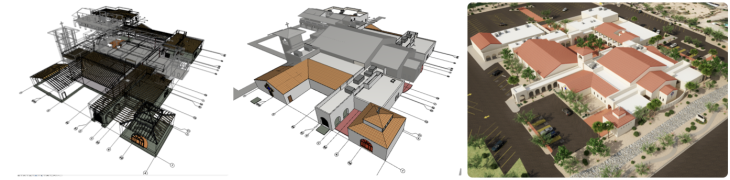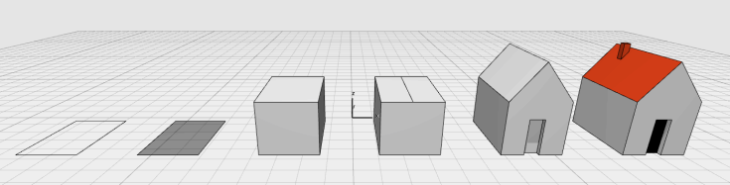WHAT ARE THE ‘OW LEGACY OBJECTS’ LIBRARIES?
That is a great question, thank you for asking. These new libraries are similar to the “Migration Libraries” you see in the Archicad Object library. They are partial libraries that contain only obsolete objects. The new legacy libraries are going to help us manage outdated OW objects that may be used on older projects, but are not part of the more recent 15 & 16 templates (and definitely not part of future templates). Dealing with Archicad libraries is always a frustration but this is a necessary step to get rid of old obsolete objects that we no longer actively use or that have new & improved versions.
Most of you will probably not notice anything different (i.e., missing objects) but some of you will, especially if you are working on projects that started before the Archicad 15 Template was created. Those of you who attended the 16 Template Training were informed of this plan to create new “OW Legacy” libraries. There will be one for projects that were created using the OW Archicad 12 template (also used for v13 & v14) and another one for projects created using the OW Archicad 15 template.
The easiest way to make sure you don’t have a bunch of missing objects is to Add the “OW Legacy Objects 15” and/or “OW Legacy Objects 12” library via the Library Manager, anyone on the Design Tech Committee should be able to help you do this.
Continue reading →