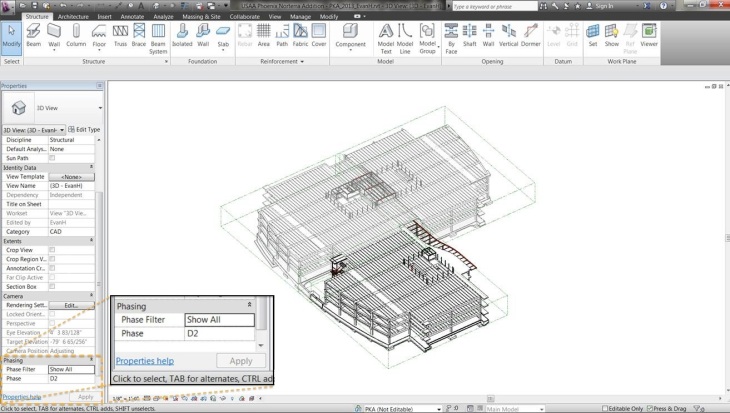Here is a great tip for our consultants to use when they are saving out IFC files for us to use in Archicad. Sometimes we only need a particular phase to be saved out from their model. It is possible for them to isolate only the part of the model that pertains to a given phase. Use the steps below to do this (courtesy of Evan Hales from PK Associates).
STEP 01
In the 3D view, go down to the phasing portion of the properties menu and select the phase filter and phase you want to have shown/exported.
This current view has phase “D2” showing along with everything else ghosted/greyed out using the phase filter.