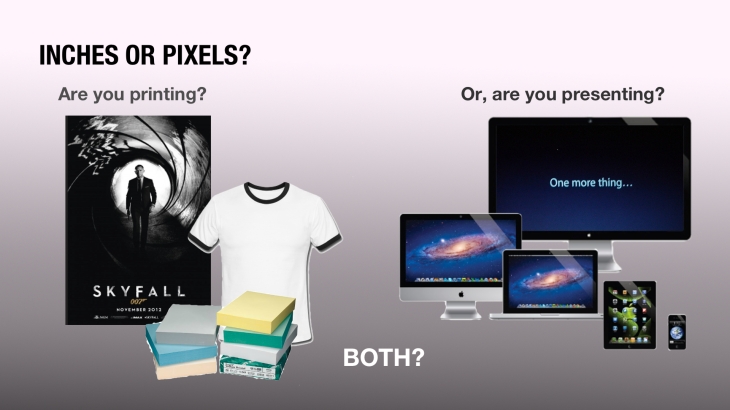Here is a quick overview of the basic concepts that were covered in the Pixelmator training. When you first open Pixelmator you will need to choose a canvas size. In order to do this you will need to know where your work will be presented. Will it be on screen only, printed only or a combination of the two? These questions will help you decide on a dpi which should be no less than 72dpi for on screen only and 300dpi for printed only. The DPI has to do with the number of pixels per square inch, the fewer the pixels the more “pixelated” the image will appear at larger sizes.
-
Subscribe
Subscribed
Already have a WordPress.com account? Log in now.