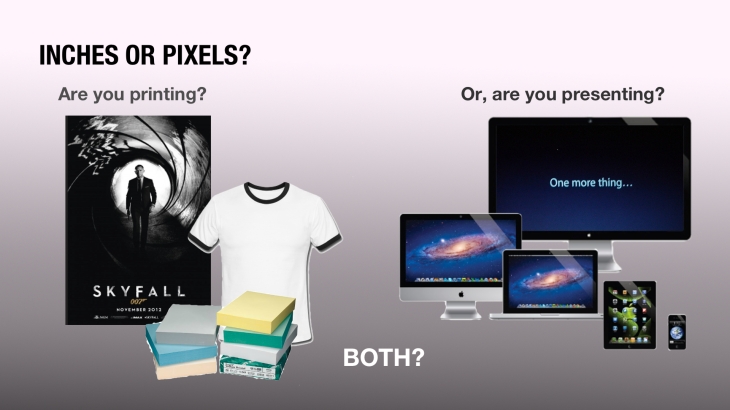Here is a quick overview of the basic concepts that were covered in the Pixelmator training. When you first open Pixelmator you will need to choose a canvas size. In order to do this you will need to know where your work will be presented. Will it be on screen only, printed only or a combination of the two? These questions will help you decide on a dpi which should be no less than 72dpi for on screen only and 300dpi for printed only. The DPI has to do with the number of pixels per square inch, the fewer the pixels the more “pixelated” the image will appear at larger sizes.
Tag / photo edit
Pixelmator Training Sessions
We had a great turn out last month at our Pixelmator Training Sessions. We had a few people that couldn’t make it and a few others who have asked if we could provide some guides to help jog their memory for each of the different tutorials that were presented. This page is to serve as a jumping off point for each of the 6 tutorials.
Tutorial 1 – Pixelmator Basics (Matt J.)
Interface, Tools, Commands, Photoshop Terminology Translation (FIlter = Effect, etc), Special Features: Guidelines, Vector Objects and Lines
Tutorial 2 – Quick Presentation Style Site Plan (JB Pham)
How to create a stylized sketch render. Show similarities between Photoshop workflow and Pixelmator workflow.
Tutorial 3 – BIM Oriented Tasks (Jake B.)
How to customize materials for use in Archicad. Show similarities between Photoshop workflow and Pixelmator workflow.
Tutorial 4 – Rendering & Photo Enhancements (Tyler L.)
How to manipulate various types of images using Effects, Layer workflows & filters.
Tutorial 5 – Quick Conceptual Rendering (Stacia L.)
How to create a stylized sketch render. Show similarities between Photoshop workflow and Pixelmator workflow.
Tutorial 6 – Quick Night Rendering (Andrew L.)
How to create a quick stylized night render. Show similarities between Photoshop workflow and Pixelmator workflow.